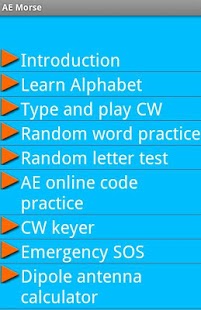AE Morse HD Plus 4.0
Paid Version
Publisher Description
AE Morse HD Plus a Droid application that teaches you Morse code (CW). It has an interactive screen for learning the alphabet plus much more. The best way to learn Morse code is by ear. AE Morse plays actual Morse code sound instead of just blinking or vibrating your Droid.
In addition to training screens, there is a screen that allows you to play Morse code (CW) practice files directly from the AE web site. Files display the text and play the audio at a speed of 5 to 30 words per minute. Files are updated regularly, so you will consistently get new files to practice.
Please send any suggestions for improvement, or requests to jadkins@jadkinsenterprises.com so we will know how we are doing.
CW can successfully be received under some conditions where voice can not. You can tune out more of the interference on a received CW message using a decent ham radio. Having the skill of CW can be an asset during emergency situations where other forms of communication may not be possible.
About AE Morse HD Plus
AE Morse HD Plus is a paid app for Android published in the Other list of apps, part of Education.
The company that develops AE Morse HD Plus is Jerry Adkins. The latest version released by its developer is 4.0. This app was rated by 1 users of our site and has an average rating of 3.0.
To install AE Morse HD Plus on your Android device, just click the green Continue To App button above to start the installation process. The app is listed on our website since 2013-11-27 and was downloaded 16 times. We have already checked if the download link is safe, however for your own protection we recommend that you scan the downloaded app with your antivirus. Your antivirus may detect the AE Morse HD Plus as malware as malware if the download link to com.AEmorseHDPackage is broken.
How to install AE Morse HD Plus on your Android device:
- Click on the Continue To App button on our website. This will redirect you to Google Play.
- Once the AE Morse HD Plus is shown in the Google Play listing of your Android device, you can start its download and installation. Tap on the Install button located below the search bar and to the right of the app icon.
- A pop-up window with the permissions required by AE Morse HD Plus will be shown. Click on Accept to continue the process.
- AE Morse HD Plus will be downloaded onto your device, displaying a progress. Once the download completes, the installation will start and you'll get a notification after the installation is finished.